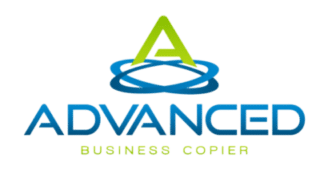Feb 16, 2021
4 Signs It Is Time For A New Houston Printer
Repairs are a universal constant with all printers. While it might be perfectly normal for your new five-thousand-dollar printer to encounter a mechanical issue or two, there are times when repairs aren't worth the effort. Older printers are particularly prone to major mechanical failures, some of which are too expensive to fix. You thus need to know and understand just when it's time to start shopping for a new one. Here are some of the red flags to watch out for:
1. An Ever-Increasing Cost Per Print/Page (CPP)
Almost every printer manufacturer will indicate CPP numbers on their units. While factors such as toner or ink price should be considered, everything boils down to the cost of printing a page. Here is a simple way to calculate your current CPP:
- Determine the price of a cartridge/toner
- Check for the paper yield of the cartridge (available on its packaging)
- Divide the cost of the cartridge by its page yield to determine what your current cost per page is.
If then numbers don't match up with the specified paper yield on the cartridge, then chances are something is amiss with your printer. Consider switching to cheaper but compatible cartridges to see if the numbers improve. If not, it then might be time to start shopping for a replacement printer.
2. Difficult & High-Cost Of Repair
There is a good chance that repair and maintenance costs will go up soon after the printer's warranty period has expired. While the usual printer replacement parts are relatively cheap and affordable, complex parts (chips and controller boards) aren't. While replacing broken or worn out parts might be the best solution for a new printer, it will be relatively harder to get the same parts for an older printer. This makes repairs quite costly, sometimes costlier than replacing the printer itself.
3. Expired Manufacturer Support
Most manufacturers choose to drop technical and software support for their dated legacy printers. Some manufacturers will end support for drivers, firmware, warranty, and even knowledge base articles for such printers too. If your printer only works on the old Windows XP PC, it then means its support has ended and a reason to upgrade. A newer printer will not only receive software and firmware updates from the manufacturer but is also more efficient.
4. Outdated Capabilities
Has your printer been struggling to meet your current printing needs? Newer printers are designed to not only be more efficient but are feature-rich too. Most of these support duplex printing, memory cards, and feature wireless connectivity as well. These features make printing painlessly fast and efficient. They are also optimized for reduced CPP and pages per minute (PPM), hence reduced operating costs in the long run. Consider investing in a new printer especially if the otherwise aging one is unable to meet your printing demands, and doesn't have any of the new features. Contact us or call us today for help diagnosing, repairing, retiring, and even replacing your printer. Visit our blog for more related articles!