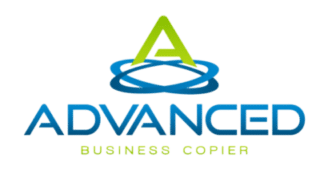Jul 22, 2019
The Dos And Don'ts Of Caring For Your Office Printer In Houston
Printers are pieces of office equipment that are designed to print digital content like text and images onto paper. Today's printers are available in a wide range of sizes and styles. The price to purchase one of these devices can vary quite a bit, depending on its size, how quickly it can print, and any special features that it is equipped with. The printers that cost the most are usually designed to print high-resolution, full-color images. Businesses of all sizes can benefit from adding a printer to their office equipment. These devices are also great for students. There are a lot of situations where it is helpful to print photos, documents, or other digital files, both on the job and at school. Even if the documents are saved in a digital format, it is often beneficial to have a hard copy, as well. Because of that, printers are an important addition to any office. If you were recently hired to work in an office, it is important to learn how to properly use the printer. The last thing that you want is to make a serious error on your first day of work. Even a small mistake can change the way that your boss or coworkers view your abilities. By learning how to effectively manage an office printer, you can do a great job at work, which can help you get noticed for all of the right reasons. Fortunately, all of these tips are easy to follow, meaning that you shouldn't have any difficulty sticking with them.
The 'Don'ts' Of Using An Office Printer
Don't use the printer for personal reasons. The office printer should only be used to print documents or images that are directly related to work. Never use the printer for your own personal purposes. No matter how tempting it is, don't print items for yourself like tickets to a concert or copies of your bills. The company that you work for has paid for the toner in the printer. That means that each document you print costs them money. Additionally, if you are using the printer for your own personal purposes, other employees can't use it for their jobs. Some companies don't mind if their employees print a personal document every now and then. At other companies, however, it is expressly forbidden. The best option is to avoid doing it altogether. Don't use the printer for scanning parts of your body. Some printers come with a built-in scanner or copier. Unfortunately, people sometimes think it is funny to use the copier to scan parts of their bodies like their backsides. This definitely is not how you should behave at work. If you do try to scan parts of your body, there could be serious repercussions. You could even wind up damaging the printer. Avoid this behavior at all costs. Don't hit or shake the printer. It can be really frustrating when the printer doesn't work. No matter how irritated you are, however, you should never hit the printer or shake it to try to get it to work. If you do, you could accidentally damage it. A much better option is to take a step back, calm down, and then look for a reasonable solution to the problem. Is there a paper jam keeping it from printing? Does the toner cartridge need to be replaced? Is the printer plugged in and powered on? Does the driver need to be updated? Is there an error message showing on the display? Answering questions like these can make it easier to troubleshoot the problem. Don't try to fix the printer if you don't know how. If you run into a problem with the printer at work, don't try to fix it on your own unless you know exactly what to do. Even if it seems like the printer is broken, it could actually be a problem with your computer. If you start messing around with the printer, it can prevent other employees from using it, causing major disruption at work. Instead of trying to fix it yourself, reach out to the IT department at work for assistance. Don't update the print drivers. Usually, it is best not to install any updated drivers for the printer on your computer. In an effort to save money, businesses sometimes purchase compatible ink cartridges or toner for their printers. If you update your print drivers, the program may no longer accept the compatible cartridges. As a result, the company may be forced to purchase original OEM cartridges, which can cost twice as much. Updating the drivers could result in the company having to forgo the use of remanufactured or compatible cartridges, which could lead to much higher costs.
The 'Dos' Of Using An Office Printer
Do have extra ink or toner cartridges on hand. You should always have at least one extra toner or ink cartridge available. Most businesses rely on printed materials to get their work done. If the printer runs out of ink, it can keep people from doing their jobs. We feel so strongly about this at Advanced Business Copiers that we have multipacks of ink and toner available for our customers. This makes it fast and easy to get the supplies that you need. As an added bonus, buying in bulk results in significant savings. Keeping extra cartridges on hand through the use of these multipacks is a great option since it means that you don't have to worry about running out of ink. Instead, if the ink runs dry, you just need to grab a replacement cartridge out of your supply closet and put it in place. This is a lot better than having to wait around for a new cartridge to show up in the mail. Do choose an affordable supplier. If you want to impress your boss, try recommending Advanced Business Copiers for ink cartridges or toner. We offer excellent prices on ink and toner, drum units, fuser units, and other printer supplies. After just one order, your boss will most likely be hooked on our services. Along with affordable prices, we also offer convenient payment options and provide loyalty rewards to our regular customers, which can result in even deeper discounts. Do opt for compatible ink and toner cartridges. By using compatible cartridges, your business can save as much as 70% on the cost of ink or toner. If your boss is interested in saving money, let them know that Advanced Business Copiers can provide high-quality compatible toner cartridges for a fraction of the cost of name-brand cartridges. This list of dos and don'ts should help you use the printer at your place of business a lot more effectively. By following these tips, you can make a great impression on your boss. No matter what, you should always do your best to avoid doing anything on the list of 'Don'ts'. Find out more by visiting our blog. Contact us or call Advanced Business Copiers today with any questions that you might have.