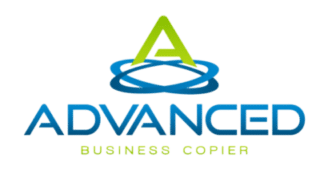Aug 14, 2021
A Helpful Guide For Choosing Multifunction Printer
Part 3
The Key Features Of A Multifunction Printer
When searching for a multifunction printer, it's best to look at a range of models and compare their key features. These are a few features to watch for:
Printing Speed
When investing in a printer, it's particularly important to check to see how fast it prints. Check the device's specifications and see what's listed under "ppm." Aim to find a device that will print and a speed that won't slow down your workflow. For some businesses, a printer with a lower speed will be adequate. Microbusinesses should look for models with a ppm of 25 to 30 ppm. For smaller or midsized businesses, a minimum ppm of 45 to 50 should be suitable.
Capacity
When looking at a printer's specifications, you should also check to see its capacity. This may be listed as undertray, cassette, or paper capacity. You should also see the size of paper it's designed to work with. The most popular options are A3 and A4 copiers, making these suitable options for most businesses. An A3 printer has the capacity for 11.7 x 16.5" paper, while A4 printers have the capacity for 8.3 x 11.7". You should look at the type of paper your business typically uses and find a printer that's right for you.
Scanners
It's common for scanners to be built into office printers. However, duplex scanning capabilities and automatic document feeders are rarer. If you need to scan many documents at once, a document feeder is a feature you'll need. With duplex scanning, you'll be able to scan both sides of a document at once. If you plan on using a device's scanning features, you should also look at its optical resolution. 600 pixels is suitable for scanning documents. If you need to scan graphics, however, you should look for a minimum resolution of 4,800 pixels.
Graphic Specifications
The graphic specs of office and production printers vary greatly. It's typical to see a 2400 x 2400 dpi on production printers, as well as color management. Since office printers mostly handle text documents, they tend to have resolutions that are significantly lower. If you're unsure of the right resolution for your printer, it's best to speak with a brand representative for the model you're considering. Once you provide them with more information about your needs and how you'll be using your printer, they'll be able to recommend a cost-effective solution for you.
Internal Memory
It's standard for devices to have internal memory, which makes it possible for copiers and printers to retain scans and documents. It essentially functions like a hard drive on a computer. When you look at specifications, you'll see things like memory storage, RAM, SSDs, and HDDs. It's common to see storage space anywhere from 1GB to 1TB, while RAM can be anywhere from 256MB to 2GB. Generally, the more print jobs your business handles, the more memory you'll need. When a device has more memory, it will be able to process jobs more quickly.
Wireless Printing Capabilities
Most businesses will want to have a printer model that can be connected wirelessly. This will make it possible to copy, scan, or print from any device connected to your wireless network. Call or contact Advanced Business Copier today for any help you need on finding a Multifunction Printer. Missed the first article in this series?