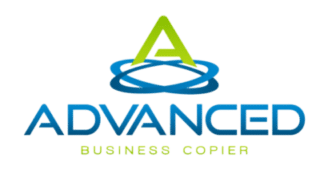Dec 11, 2017
Top Houston Office Printer Mistakes to Avoid
Printing is typically a tedious repetitive task that everyone in the office has to do on a regular basis. However, while it's no harder than clicking on the computer screen and pressing buttons on the printer, printing the wrong way can lead to wasteful practices and cost more money for the long haul. Reckless printing habits can even put confidential company information at risk. To ensure seamless and secure printing tasks, read the following five common office printing mistakes and how to avoid them.
Carelessly Forgetting Confidential Documents in the Pinter

It's easy to get distracted while performing a printing task. When you have confidential papers to print out and a co-worker starts a brief chit-chat, you might just forget about that confidential print job and get engrossed in a lengthy conversation, and while you're busy talking, someone who needs to use the printer might pick up the printouts and unknowingly read sensitive company information. To address this common mistake, make sure to maintain your focus, whether you're printing ordinary documents or private company information. Also, it's important to choose a printer that lets you set up user authentication at the machine, ensuring documents are kept securely until the authorized user handling the printing task enters a PIN, scans a badge or performs another authentication step. Your shared departmental printer should provide disk encryption to safeguard sensitive data and delete stored data after print jobs are completed. Be sure the printer's hard drive is wiped clean of all stored data when sent for servicing or no longer in use.
Unnecessarily Printing Single-Sided
More often than not, employees don't put much thought into the appropriate printer settings and end up printing single-sided. However, to avoid wasting paper, it's important to take time to adjust the settings when necessary. Your office can significantly reduce paper usage costs by selecting duplex-mode for standard print jobs. If your departmental printer can be remotely configured, choose duplex-mode by default. This is especially helpful when regularly dealing with bulk print tasks, as you can cut paper costs in half and reduce the weight of printed documents to carry around.
Printing Presentations and Graphic-Intensive Documents Inefficiently
Printing documents that are loaded with colorful graphs and photos can easily use up your departmental printer's cartridges. For cost-effective printing, check if you can fit more paragraphs or images on a page instead of leaving plenty of usable space. Put multiple sides on a page when printing PowerPoint presentations. Also, resize pictures as necessary while ensuring they have enough resolution to appear vividly when printed. Additionally, instead of printing in high-quality mode every time, adjust the quality mode to avoid using more ink or toner than needed. It's best to check your printer's remote management tool and see if you can set the default print mode to a setting that delivers quality but economical printing.
Always Printing in Color
Many employees tend to print in color unnecessarily, especially when in a rush. However, as pinpointed earlier, overlooking the right business printer in Houston settings causes wasteful printing. When office workers print frequently, cartridge costs can add up and skyrocket quickly. To minimize printing costs, make it a habit to go over the settings and print in monochrome whenever possible. You may want to select monochrome as the default color setting, so everyone automatically prints in black and white and can manually change the setting if printing in color is needed.
Needlessly Printing When Scanning is Acceptable
Are you about to send information to your colleague? Instead of printing the documents, ask your recipient if you can simply scan and send them online. Sending digital documents instead of printing is an excellent option to save on paper costs and distribute information swiftly. Keeping these common office printing mistakes in mind, you'll be able to accomplish print jobs smoothly without wasting paper or toner. Let everyone in the office be aware of these bad printing habits to handle print jobs cost-efficiently, protect sensitive company data and improve productivity in your workplace. For more information, call us now or contact Advanced Business Copier today!