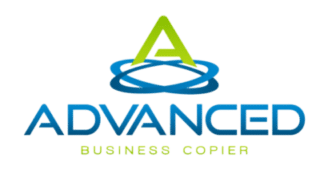Aug 24, 2018
How To Maintain The Office Copier And Keep It In Working Order Part 2
Tip #5: Not All Supplies Are Designed Equally
It is a known fact that toners vary according to their quality and viscosity. If you are not utilizing the correct toner for the copy machine, it is possible that you can cause severe damage to the equipment and this will result in costly repairs. In fact, this type of damage can even cause your warranty to become void. To determine what toner is required, you should check your copier owner manual as this will list the toner types with which the machine is compatible. Do not stray from the recommendations. If you discover a bottle that appears to still have toner inside, do not attempt to "top it off" with toner from a different bottle. The toner bottles are created to release the contents when placed in the copy machine for a specific reason - toner can cause damage and make a mess. Be sure to check with the manufacturer or service provider that you are ordering the correct supplies, and ensure that all people in the office are utilizing the correct products for their jobs. You should also be wary of "toner pirates"! If you don't know who these people are, read our post on how to avoid being plundered by toner pirates. You can contact Advanced Business Copiers for all of your questions about your copier.
Tip #6: Clean Copiers Are Happy Copiers
One of the simplest methods available to keep a copy machine operating correctly is by cleaning it on a regular basis. A typical copier clean involves light wiping off the equipment exterior, and a wiping of the exit trays and bypass trays. Remember to always wipe away from the machine's entry points. This ensures that the dirt and debris do not fall in the path of the copier's paper. The majority of copiers come with their own cleaning cloths to clear dirt from the glass platen. Be sure to check the glass before making any copies or performing scans because loose dirt will show up on the documents. Whenever removing paper jams, you must retrieve all pieces of paper including the smallest scrap of paper. If any piece of paper is left in the copier, it can cause severe damage to the next copy run. This is why copier maintenance is important.
Tip #7: Choosing A Copy Machine Suitable For Your Needs
In certain cases, a copier will break down because the machine is unsuited to the needs of the staff members. If you find that your copier breaks down regularly, it may be that you are overusing it and it does not meet your company's needs. Do not fall for false advertising by cheap manufacturers where they promise high performance in a low-cost machine. In fact, the cheap option tends to cost a person more in repairs, lost downtime, and a lack of productivity. Of course, you should not over-buy either. Certain machines are merely designed to be used non-stop and will function in high-use settings. If you require this type of copier, it is recommended you find one and purchase it.
Tip #8: Scheduling Regular Copier Maintenance Calls
Another method to reduce the downtime associated with broken copiers is scheduling regular maintenance calls. Regardless of whether you are leasing the machine or have purchased it, the majority of manufacturers recommend frequent maintenance. The frequency of the maintenance varies according to the copier and its level of use; however, when it is leased, you will still need to contact the service provider to schedule a maintenance call. Reports indicate that equipment maintenance should be set up in advance so that you do not forget about using this service.
Contact Advanced Business Copiers
Continue reading Copier Maintenance Part 1. Visit our blog to read more related content. If you would like to speak with a professional at Advanced Business Copiers, make sure to contact us by giving us a call today at (281) 397-7429.