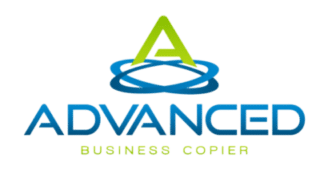Feb 15, 2019
Top 10 Houston Office Copiers Of 2019: How To Choose The Best One For Your Business Part II
To help us compare each of the printers with regard to costs associated with the same volume needs we also calculated the per-page cost as our final item. The cost of the toner to be used is essential, and all businesses should use genuine parts, cartridges, and toner, instead of trying to save costs by using many alternatives that are not genuine. Be sure to find out the size of the toner that comes with each device when comparing the cost of different copying machines. To reduce the cost, some manufacturers may include a smaller variant in the package they send to you. Be wary of any online sellers offering “compatible” parts or toner cartridges, as these may force you to have your copier entirely replaced, void the warranty or leave you to cover extra costs. Remember to keep these “Toner Pirates” in your sights.
Copier Quality
With regard to quality, we focused on the quality of scanning and printing, two important areas, when reviewing all these copying machines. The printing and scanning resolution capabilities are specified on each of the copiers. A 600 x 600 minimum print resolution and a similar average scan quality was seen on most of the copying machines we tested.
Fax Functionality
Apart from two copiers, all other options came with a fax function, even though email is the most commonly used form of communication by small businesses.
Salient Features
One of the easiest ways to rank, compare and review copiers is by looking at their different features. The amount of prints each machine can produce over time is stated by the respective manufacturers. The pages-per-minute (ppm) rating is used to represent this. The number of pages that can be scanned by the copiers might also be stated. The images-per-minute (ipm) rating is used in this case. The paper capacity feature is also one of the main differences we saw in these copying machines. From one copying machine to the next, this feature differed. Since most businesses are not concerned about the ipm rating, we did not give it too much weight in our review.
Other Considerations
Your employees and business both need to communicate with your copying machine. To help your employees distribute, scan, print or send files among themselves, to their inbox or mail addresses these machines need to be linked. Most of the copiers supported printing from mobile devices in one way or the other, while only a few come with wireless connectivity.
Final Thoughts On 2019’s Top Office Copying Machines
In addition to comparing different models, be sure to consider all the above-mentioned characteristics and features when looking for the most suitable office copying machine for your business. A few features and the selling price may seem like the most important areas to consider at first glance, this is however not enough. Before making a final decision, you should also consider the supplies, quality, operating costs, expandability, speed, and capacity. To read back on the first part of this article visit here. If you have any questions, please feel free to contact us or call Advanced Business Copier today!