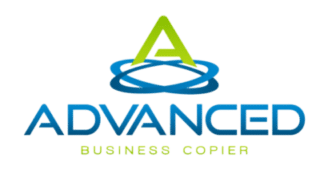Jul 04, 2019
Important Tips For Maintaining Your Business Copiers In Houston
Your printer will stay in good shape longer if you properly care for it. Check out these maintenance tips to extend its life as much as possible.
1. Review The User Manual
Before you open up your printer and start messing around, always review the user manual. Manufacturers usually include specific instructions on how to handle your printer. If you don't follow these instructions, you could wind up voiding the warranty. Anytime you experience a problem with your printer, you should always check the manual first. Some manufacturers also sell maintenance kits. These kits usually include supplies for cleaning your printer as well as basic replacement parts. For instance, they may come with a replacement roller since rollers tend to get a lot of use and may wear out quickly. Oftentimes, paper jams or problems with the printing can be attributed to parts that are worn out or dirty. A lot of today's printers are equipped with a special self-cleaning feature. Always use the power button to turn the printer on or off rather than unplugging it directly from the wall. This will allow it to complete any automatic cleaning functions before shutting down.
2. Choose The Right Location For Your Printer
Damage is more likely to occur if printers are placed in areas where the air is hot or dry. Unfavorable conditions like these can cause the print heads to clog or the toner to degrade. Always place your printer far away from any heaters or vents to prevent problems. Choosing an out-of-the-way location where your printer won't get knocked over is also a good option. Depending on the layout of your space, you should try to put your printer in a low-traffic area where few people pass by.
3. Use Paper Wisely
Paper jams are some of the most frequent problems that people experience with their printers. When a piece of paper gets stuck, always follow the manufacturer's instructions to remove it. Typically, the process involves pulling gently on it, providing even pressure with both of your hands. This reduces the likelihood that the paper will tear. Of course, the best way to deal with paper jams is by avoiding them in the first place. To reduce the risk of jams, don't add too much paper to the tray. Always check the paper to make sure that it is flat and that the sheets aren't stuck to one another. The paper itself should be dry and smooth so that it doesn't get jammed in the machine. Store your paper in a dry area where it is not exposed directly to sunlight. If you experience paper jams on a regular basis, your printer may have a faulty sensor. The best option in a case like this is usually to have a printer technician evaluate the problem.
4. Keep Your Printer Clean
Any dust that accumulates in or on your printer can cause the printing to come out streaky. Regularly cleaning your printer can help you avoid problems like these, ensuring that your print heads stay free from obstructions. Use a handheld duster or a compact vacuum to get rid of any excess dust.
5. Regularly Update Your Drivers And Software
Printer issues can often be traced back to outdated drivers or software. Most manufacturers periodically provide updated drivers for their printers. These updates are designed to address issues or to add extra functionality to your printer. Every so often, check the manufacturer's website to see if a new driver is available. A lot of devices check for driver updates on their own. HP printers, for instance, have a feature available that will automatically update your software when new versions are released. With this feature enabled, the program will periodically check if there are new versions of any software programs available. It will then let you know about any updates so that you can accept or decline them. Find out more by visiting our blog. Contact us or call Advanced Business Copiers today with any questions that you might have.