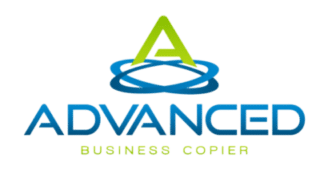Jul 09, 2022
How PinPoint Scan Works With a Multifunction Printer

If you're wondering how the PinPoint Scan works, this article can help. In this article, you'll learn about Initial Setup, How to Use the PinPoint Scan with a Multifunction Printer, and How Can It Help You? It's easy to scan to email, folders on your PC, or an application using PinPoint Scan, but how do you actually use it? Read on to find out!
What Is PinPoint Scan
PinPoint Scan is a software program created by KYOCERA Document Solutions America. It is a network-based scanning application that adds a registry entry for the current user. Users choose personal destinations on their PCs, and then choose an individual PIN that is tied to the scanned documents. PinPoint Scan enables users to access these personal destinations from their Multifunction Printers. If you are unsure of whether PinPoint Scan is right for your company, read on to learn more. PinPoint Scan lets you define where you want to store scanned documents. You can scan to a folder on your computer, an email address, or a specific application. This technology works with a variety of devices. To scan to a folder, you simply install the small application on your PC and enter the PIN code. Once the application is installed, you can scan documents to either your computer or a folder on your PC.
Initial Setup of PinPoint Scan
PinPoint Scan is a scanning software developed by KYOCERA Document Solutions America. The setup package installs six files to the computer and adds a registry entry to the current user's profile. It automatically starts up upon reboot. PinPoint Scan is compatible with Windows 10 and Windows 7 (SP1), and 96% of users are from the United States and Canada. This software is easy to use and can help you scan documents more efficiently at your Multifunction Printer. The PinPoint Scan software allows you to define scan destinations on your PC, such as a folder on your desktop, a file on a Dropbox account, or an application. You can also set the Pincode to send documents directly to these destinations. The scanner comes with a PC application that helps you create your own unique PIN code, and can automatically save documents to the folder of your choice. In addition, PinPoint Scan supports e-mail attachments, as well as Adobe Acrobat and Photoshop.
PinPoint Scan & Multifunction Printer
The PinPoint Scan is an easy-to-use application that lets users define where they want to send scanned documents. These destinations can be folders on your PC, an email address or an application. After setting up your preferred destinations, all you have to do is enter the PIN code on the Multifunction Printer to begin scanning. You can even edit the scanned documents after they are scanned. Using PinPoint Scan can streamline your workflow and save time. The PinPoint Scan can be routed to anywhere you wish. If you want, you can even send scanned documents to a specific folder. Once scanned, you can send the files to a number of different programs, which can then be processed. You can adjust the various settings, including image type, orientation, resolution, and more. It even offers a documented history, which is a listing of all the scanned documents.
How Helpful is PinPoint Scanner?
When it comes to scanning, PinPoint Scanner can make life easier. It is easy to install and uses an intuitive interface. Users can define their preferred destinations for scanned documents - folders on their PC, an email address, or an application. To use the software, users need to download a small PC application that enables them to generate their own personal PIN code. Then, they can input their PIN code onto the Multifunction Printer and choose where to save their documents. Another feature that makes PinPoint Scan so useful is its ability to route scanned documents anywhere they are needed. Users can select a folder or a program and then save the document. Users can adjust various settings, including the image type, orientation, resolution, and more. They can also log the scanned documents into a documented history, which will give them a comprehensive list of all scanned documents. With its advanced functionality, this device can also route documents to other locations and applications. If you want to understand more about PinPoint Scan, then contact us or call us today. We are standing by to answer any questions you have. Visit our blog for more related articles.