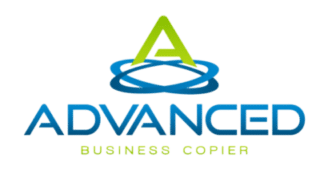Mobile Printing Services
With the ability to access emails, documents, and the internet, mobile devices have broken down the office’s physical barriers. Nowadays, people want to work from anywhere, on multiple devices, and connect with vital office equipment like printers and copiers.
Optimize productivity with safe, on-the-go access to documents and digital office equipment with mobile printing services from Advanced Business Copier Business Solutions. It’s a powerful tool that enables employees to view and print business information securely from any handheld device.

Mobile printing is the capability to print documents from a mobile device, which could be a smartphone, tablet, or laptop computer. This capability offers an array of benefits for Houston, Harris County, Fort Bend County, Montgomery County & The Greater Houston Area area businesses.
Mobile printing enables workers to print from virtually anywhere and without a personal computer. The ability to print on demand helps employees complete tasks more quickly.
No matter the industry, many positions are customer-facing. Printing on demand and in front of a client can set your organization apart. It also saves time and frustration.
When employees have on-demand printing access while on the move, businesses might not need the extensive print infrastructure that was once required. This saves money on equipment and consumables.
Industry-Specific Solutions
Some industries are highly dependent on paper. Examples include healthcare, legal, and real estate. Printing documents from mobile devices can streamline client interactions.
Houston Mobile Direct Printing Solutions
As an authorized Kyocera Copystar service provider, Advanced Business Copier Business Solutions has access to innovative mobile printing software that delivers value and maximizes productivity for organizations in Houston Fort Worth, and its surrounding communities. With these apps, you can use your mobile device to discover compatible Kyocera Copystar printing devices and multifunctional products on your local WiFi network.
- Print directly from your mobile device using WiFi
- Scan directly to your mobile device from your copier
- No need to download drivers or physically connect to a network
- Documents in the app can easily be stored and shared as email attachments
- Custom retrieval codes enable the ability to send jobs to the printer, where they are held until ready to print
Businesses are looking for ways to improve productivity and add value. With mobile printing services from Advanced Business Copier Business Solutions, your employees can safely and securely access documents and print them on the move.
Have Questions?
Fill out the form or give us a call in order to request a free consultation with one of our professionals. One of our representatives will get back to you within 4 hours during business hours.
+1 (281) 397-7429
Business Hours:
Monday - Friday 8:00 AM - 5:00 PM
Proudly Serving the Greater Houston Area