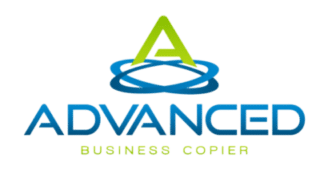May 09, 2022
8 Things To Look For When Buying A Photocopier

The photocopier is somewhat a core of the office. The photocopier room is where co-workers gather to produce the documents they need for the day or week while catching up. Since the photocopier plays such an important part in any organization, it's essential to buy a photocopier that meets your needs and expectations. Keep the following 8 elements in mind when looking for a new photocopier, keep the following 8 aspects in mind. These considerations will guarantee you pick a make and model that can meet your company's specific requirements.
1. Duty Cycle
The duty cycle refers to the maximum number of pages your machine can print every month. Assess how many pages your company prints on a monthly basis to determine the company's ideal duty cycle before leasing or buying a photocopier. Generally, you should choose a printer that's rated for a duty cycle of at least 50,000 if your company requires a low-volume printing capacity. On the other hand, select a printer with at least 300,000 duty-cycle for high-volume printing capacity needs.
2. Speed/Pages Per Minute (PPM)
Print speeds for modern printers typically range between 20 and 150 pages per minute. The PPM of a photocopier indicates how fast it can print and copy. It is an important performance metric to consider for enterprises with high print volumes.
3. Paper Sizes
There are a variety of paper sizes available, but the most common are tabloid (11 x 17), legal (8.5 x 14), and letter (8.5 x 11). Examine the types of documents you'll be printing before investing in a copier.
4. Price & Payment Terms
Businesses that don't have enough money to buy a photocopier outright can consider the available leasing options. Leasing a photocopier allows them to pay for the machine in small monthly payments rather than making one expensive purchase.
5. Print Resolution
The higher the resolution of your printer, the crisper your text and graphics will be. We recommend a printer with a minimum DPI of 1200 for the best results.
6. Paper Input Capacity
A photocopier's input capacity refers to the maximum number of paper sheets it can load at one time. A model with a big input capacity can boost a company's efficiency by keeping work flowing and reducing the time spent constantly reloading paper trays. We suggest buying a photocopier with an input capacity of at least 3,000 pages for companies with high-volume printing needs.
7. Ease Of Use
Complicated-to-use printers can lead to dissatisfaction and a decline in office productivity. You don't want to have to teach each of your employees how to operate your new printer. When purchasing a copier, look for an intuitive and user-friendly interface, one-touch copying and printing function, and a large touchscreen display.
8. Automation Features
Multifunction printers can automate many of your company's record-keeping activities, including scanning, data entry, and file retrieval. An Advanced printer can automatically scan two sides of a page, scan documents into searchable PDFs, upload documents to the cloud, and. These capabilities can help your company save time and money and ensure your staff focuses on what matters most. For more information on some of your options on the copier machines, please contact us or call now! Visit our blog for more related articles!