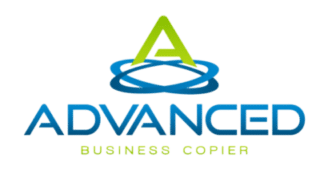Jun 12, 2019
Understanding Your Houston Printer Cartridges Expiration Dates
For some time most of the big name manufacturers have been including expiration dates on their printer cartridges. In today’s post, we will provide an overview of printer cartridge, why they expire and most importantly to you, how you can maximize the value of your printer cartridges so you can go on printing. To begin with, let’s take a closer look at some of the factors that impact shelf life. The shelf life of your printer cartridges is the amount of time they will remain on the shelf in usable conditions within their sealed packages. This time frame is different depending on the quality and proprietary ingredients of the individual manufacturers Your average printer cartridge included with your printer will have a shelf life of around 24 months, while a compatible cartridge purchased the same day will last for up to 36 months on the shelf. The inks within a cartridge begin to dry out as time goes by even the smallest flecks of ink that form inside the machine will cause the cartridge to clog and lose functionality even if most of the ink in the cartridge is perfectly good. The best way to avoid a cartridge becoming clogged is to print every month or so that the inks within are kept primed and ready. Due to the plastic nature of toner powder, the drying effect is not the same and toner can last much longer than liquid ink. Still, the internal cartridge components are another potential problem.
Why Does My Cartridge Have An Expiration Date On It?
Printer manufacturers will include an expiration date on their printers to encourage consumers to use the printer cartridge before the inks begin to dry and cause malfunction. These dates can be found on the information panel just like the dates of a food product. Just like those labels on food products, the date on the expiration date does not necessarily mean the contents are “good” before that date or “bad” afterward. There is more to consider like the storage conditions and conditions of the packaging in relation to the storage environment. Things like high temperatures and moistures in the storage unit can seriously affect the storage life. By the same measure, proper storage can lead to usability beyond the expirations date.
How To Store Your Cartridges…
Keep your printer cartridges stored upright when in storage and when lifting and transporting the printer. If cartridges are allowed to lie on one side or placed upside down, the ink will shift to one side. This can lead to problems with print projects in the future.
Where To Store Your Cartridges…
The best place to store your print cartridges for increased shelf longevity would be in a dark dry room with average room temperature. Extremes in either heat or cold can begin to affect the cartridge and potentially make them unusable. In a storage unit that is too hot, the inks will begin to bubble and leak. If the room is too cool, the inks will separate. Although, a cold cartridge brought back to room temperature should still be ok to use.
Keep Kour Cartridges Sealed…
As you may imagine, a printer cartridge sitting outside of this proper packaging will dry out much faster. The best choice is to never actually open the package until you are going to install the cartridge in the printer. The original packaging for printer cartridges is vacuum sealed and includes tape over the vent hole and other key ink outlets to keep the unit in factory conditions as long as possible. The packaging also keeps the nozzles from crusting over with dried ink and keeps the ink head ready for use. If you did happen to open a print cartridge package before it was actually going to be used, there are some things you can do to prevent what’s inside from drying out. If your print cartridge came with any coverings or tapes replace them quickly before finding a suitable storage location. Then place your cartridge nozzle-side up in an airtight container. Also inside this container, you will need to place a damp cloth or paper towel. Then store the tub in a dark dry place. Open it every so often to ensure that the damp cloth is still damp.
Can I Still Use The Cartridge After The Expiration Date?
If you have stored your print cartridge in a safe environment there is still a chance that it will function after its expiry date. Of course, you can’t expect even a sealed print cartridge to last indefinitely, even when properly packaged and stored 36 months is the average time of expiration. But, even after two years, it is still worth giving your printer cartridge a try before discarding it offhand. But, there is a chance that dry ink flecks can filter through the machine and reach your printhead, this will require a costly replacement.
A Note On Remanufactured Cartridge Expiration Dates…
A remanufactured print cartridge is one that has been used before and then refilled and refurbished for use again. The expiration dates on these remanufactured may be much older than an original print cartridge bought recently. This is because the remanufactured types have already been through a single use. Because of the need to reuse the manufactured items for reasons of economy and resource management, remanufactured print cartridges are popping up all the time and it can be confusing to see a very old date on the side of a cartridge. But, this is just because it can take some time before the cartridge is completely ready for reuse. In other words, just because the remanufactured HP® 63 cartridge in your machine has an expiration date of 2010, doesn’t mean it has been working tirelessly for almost a decade or somehow defective. The date displayed on the side is simply the date of the original manufacturer, the remanufacturing took place much later. To be remanufactured it must be recycled by a consumer, properly refurbished and then resold to a new customer. The entire process can take a long time and therefore the expiry date on the side of the cartridge is obsolete. Any remanufacturing done will restore the cartridge to full use and will have a complete shelf life of two years within its original package. The new expiry date will be two years after the date of purchase. It might be helpful to keep dates and times on inventory item so you know how much shelf life your print cartridges have.
I have An Older Cartridge, How Can I Make It Last Longer?
If you have an older print cartridge installed in your printer and it is not functioning optimally, there are some things that can be done to troubleshoot this and get better printing.
Run A Printhead Cleaning
Cleaning the print heads is fairly simple and can be done quickly and is a primary troubleshooting solution. Some of these printers have built-in cleaning functions that just require a push of the button to accomplish. To find out if your printer has this self-cleaning option refer to your user’s guide and follow the instructions found therein. If you have discarded your user’s guide have no fear, most companies post a PDF version for download on their website. But, we will go ahead and review the process for properly cleaning an HP OfficeJet Pro 8710 here
Press The Setup Button On The Printer’s Display Screen
Select “Printer Maintenance” followed by, “Clean Printhead”. The cleaning process should have cleaned your printheads within a couple of minute’s tops, then you can try printing a test sheet and see how the results look. If they have improved, but not all the way, running the cleaning process a couple more times may resolve the issue. But, you will not want to repeat the process any more than twice or 3 times. This is because it uses a release of ink to flood the heads and clean the passages, do this a few times and the entire cartridge will soon be depleted. If you have run the cleaning process twice and see no improvement, you will need to purchase a new printhead.
The Paper Towel Method
There are other techniques that have proved effective with different print cartridges. For example, the HP® 62 has responded well to the paper towel method: First, you will need two clean paper towels one dry and one damp. Take the print cartridge and blot it onto the damp towel with the printhead down. The print head is the copper strip at the side that makes contact with the paper, don’t confuse this with the metallic connection dots that are on the other side. After blotting for a bit try holding the printhead against the dry paper towel as this will begin wicking out the fluids and hopefully and dried ink flecks and obstructions with them. After you have finished, try printing a page of paper again. If you notice minor improvements, you can try a couple more times and see if this clears the issues. If not, you may need a new print cartridge. Find out more by visiting our blog. Contact us or call Advanced Business Copiers today with any questions that you might have.