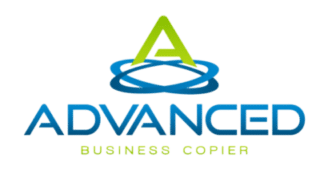Jul 12, 2021
9 Helpful Printer Maintenance Tips
Part 1
A printer is a very precise machine. Despite being so, that doesn't mean it's extremely advanced. The fact is, printers work on a much smaller scale. For example, the ink nozzles on your print head are measured in extremely small microns. There is no easily accessible way to explain how the laser drum moves particles around to get it on paper. This level of precision is a must if you are looking to have your printer function properly. That is precisely why printer maintenance is so important. Luckily, maintaining your printer isn't too difficult. Doing basic tasks can end up saving you a lot of money over the long run. However, not everyone is aware of how to maintain a printer. In this article, you will learn some of the best maintenance tips that you should implement to keep your printer functioning as well as possible.
1. Place It In A Good Location
One of the most important things you can do to keep your printer functioning optimally would be proper placement. Because your printer is a machine that requires precision, you need to ensure that you are placing it somewhere ideal. While the printer itself can deal with minor inconsistencies from the norm, you need to place it optimally for the best results. The main thing you want to avoid doing is placing it in someplace that has too much heat and moisture exposure. Both of these things are the biggest to avoid to keep your printer working properly. The last thing you want to do is place your printer somewhere exposed to direct sunlight or in an incredibly damp area.
2. Keep It Clean
You will also want to ensure that you are keeping the printer as clean as possible. Along with both moisture and heat, dust can be a major deterrent to your printer. Because the majority of people's offices are going to be free of direct sunlight exposure and moisture, dust is the primary thing that you need to worry about. There are only a couple of ways you can avoid dust from negatively affecting your printer. One of the best and most consistent ways is by cleaning it regularly. Another good way would be to cover it while it's not being used. Both of these things should go a long way towards keeping your printer clear of dust and debris buildup.
3. Keep It Updated
When you are looking to maintain your printer, you need to keep it updated. Updating your printer's firmware is essential to ensuring that it's functioning properly. The manufacturers of the printer are always looking to improve the printer's performance and keep it working properly. This means they will be releasing regular firmware updates that you need to download and install. A lot of the updates that you will find will be plugging security holes that exist within the printer or its software. Also, they will usually improve performance in some fashion. Therefore, you want to keep it updated as much as possible. Set it on auto-update and you shouldn't have to worry about ding it manually. Call or contact Advanced Business Copier today for more information.