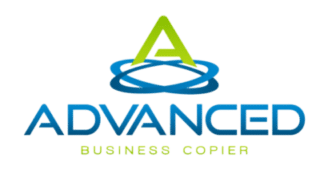Jul 17, 2021
9 Helpful Printer Maintenance Tips
Part 2
4. Keep Ink Nozzles From Getting Dried Up
One of the main reasons why dust is such a big culprit to avoid with your printer has to do with your ink nozzles. It can end up getting into them and clogging them up. This can keep the ink from effectively passing through to your paper. While you will find that dust is mostly an external threat to your printer, there is one that is an internal threat. That would be your ink nozzles drying up. Unfortunately, if you don't use your printer often enough, the ink can dry up. This can cause clogged print heads and keep your printer from functioning properly.
5. Keep Spares On Hand
Both toner and ink cartridges are extremely expensive. Because of this, you aren't going to want to keep too much spare ink or cartridges on hand. However, you should be doing so. Instead of trying to squeeze out the most ink and toner from your existing ink or toner, you should replace it as soon as it starts showing signs of fading. That way, you don't end up damaging your printer which can end up costing you more in the long run.
6. Be Delicate
You will want to be delicate with your printer. A printer is a very precise machine as mentioned. Because of this, you don't want to be throwing it around. Treat it just like you would your computer or television. While your printer may look like a rugged machine, its internal operation is incredibly delicate. Therefore, you should be looking to be as delicate as possible when dealing with paper jams and other internal issues with the machine.
7. Shut It Off
One thing that you can do to keep your printer functioning as well as possible is shutting it off when you aren't using it. While printers are typically designed to be used for extended periods, that doesn't mean you should keep them going around the clock. Try to give your printer a break whenever you aren't using it. Not only will it prolong your printer's lifespan, but it can save you energy. This can end up resulting in fewer services calls and replacements over the long haul. The easiest way to do this would be to turn your printer off after every day. You especially want to do this if you are prepping for a weekend rather than keeping it on during days it won't be used at all.
8. Buy a Maintenance Kit
A lot of printer manufacturers will offer a maintenance kit of sorts. This is a good option that you can consider because it will contain the components and tools you need to conduct maintenance on it. These kits will make it much easier to do the routine maintenance that printers need to extend their longevity. While you might not need a maintenance kit within the first year of use, you will want to have one on hand as your printer starts to get up there in age.
9. Picking The Right Consumables
The consumables that you are using are very important to extending the lifespan of your printer. A lot of people try to cut costs by purchasing poor-quality third-party toners, ink, and paper. Unfortunately, these things typically end up damaging the internal components of your printer. While you can look for good deals, always try to pay more for higher quality consumables to keep your printer functioning optimally. Contact us today or call us now if you are planning to buy a new business printer. Missed the first part of this article?