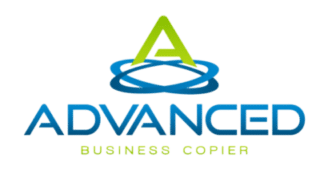Nov 09, 2021
Malware Infections: How To Shield Your Printer?
The cybersecurity industry is constantly evolving, with new trends, features, and threats emerging every day. Not a day goes by without a known brand or company reporting a form of a security breach in their systems. Although hackers used to target computers and computer systems, many today have found a way to target connected devices and especially multi-functional printers with wireless connection capabilities. Some of these printers are prone to malware and viruses, a reason everyone needs to ensure their printers are protected from such. Outlined below are a few tips and tricks on how to best protect your printer, and ultimately business, from malware or virus attacks.
Importance Of Printer Security
Most of the printers in use today have a remote-printing feature. This feature allows one to connect to the printer via cloud services and print documents from anywhere in the world. It eliminates the need for one to be physically present to print important documents. The printer is either connected to an internet-enabled device or is wi-fi enabled. The fact that the printer can be accessed remotely makes it vulnerable to viruses and malware attacks.
What Are the Risks Involved?
- A hacker could intercept a completed print job with sensitive information on it.
- The hacker can exploit the printer’s network to access your computer systems and confidential information about your company, employees, and other sensitive documents.
Signs Of An Infected Printer
Your printer, just like a PC, will start misbehaving once infected. Some of the tell-tale signs of an infected printer include:
- Printing unauthorized or previous print jobs
- Not responding to or recognizing commands
- Refusing to install software and security updates from the manufacturer
How To Protect Your Printer from Malware Virus Attacks
You can protect your printer (and company) from printer malware attacks by:
- Enabling the secure print function: This function allows you to print confidential documents securely. Most printers, especially HP or Konica Minolta machines, have this feature built-in.
- Limit who can manage and/or access print jobs on your computer and network.
- Encrypt all print jobs stored on the device.
- Enable automatic software updates on your printer.
- Enable print monitoring for security purposes.
- Enable automatic printer driver updates on your computer.
Manufacturers will push software patches and firmware updates to fix known bugs or even add new features to the system. Newer printers will also get stability improvements over time as well. These patches help fix any known security issues with the device, making it harder for hackers to hack or manipulate your printer. Feel free to contact us or call now for any help you need with printer software security problems. We’re always here to help you! Visit our blog for more related articles.