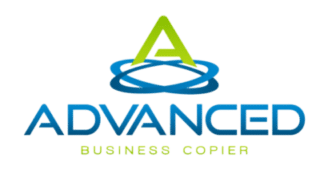Sep 20, 2021
Top 8 Tips For Taking Care Of Your Houston Inkjet Printer
Part 2
5. Select The Correct Ink Cartridges
Next, you will have to purchase the correct ink cartridges since there are many options available. Of course, you'll want to find a good deal where you get the most value for your money. You'll basically have 2 different choices where you can choose ink cartridges that are made by the manufacturer of the printer or cartridges that are made and sold by other parties and are compatible with your printer. Third-party ink cartridges are made in such a way that they create prints that are almost the same as prints made by original cartridges, however, the main difference is that they are cheaper. These are also created with recycled cartridges which has a positive effect on the environment while also saving cash. Additionally, you'll have to think closely about the type of cartridges that you want to buy. For example, if you would like to print a lot of color photos, then you should think about getting photo ink cartridges if your printer can use them.
6. Select The Best Paper
When you use the correct type of paper, it can make your print truly great. There are many types of paper available and some of them are quite expensive, especially if you tend to print a lot. So, in order to enjoy the best quality prints, it is best to use paper that is in the same brand as your printer. This is because the manufacturer made the ink and paper so they will know exactly how it will bond to their paper coating. When you do this it will ensure that you get the best quality possible.
7. Clean The Printer Heads
If you happen to see white lines on your new prints, then this is a sign that you have to thoroughly clean your printer head. Be sure to read the manual in order to figure out how to correctly clean them. There are many printers that can do self-cleaning and all it takes is a couple of clicks. Of course, you can still clean the heads yourself manually.
8. Address Mechanical Errors
Once you take care of your printer, it will last a very long time. One common problem that usually happens is paper jams which cause a mechanical error. Whenever this occurs, be sure to read your printer's specific instructions on handling this issue. Of course, you can check out our guide as well. Keep in mind that all printers have issues and you'll always have to deal with occasional issues such as smudges, lines, jams, etc. Once you keep the above tips in mind, you'll be able to have a better experience with your printer and increase its lifespan.
Advanced Business Copiers
In Houston, the authorized seller of Kyocera Copystar is Advanced Business Copiers. We have 30+ years of experience in the industry and are well known and respected in this industry. We also offer IT services, top-of-the-line office copiers, VoIP solutions, MPS, printers, and more. We have a very experienced sales team that can walk you through every step of the way. So, give us a call so that we can get started. Contact us today or call us now if you are planning to buy a new business printer. Missed the first part of this article?